See which stores have the products you´re looking for! 🛒 📍

One of the questions we get most often is where to buy various products listed in the app.
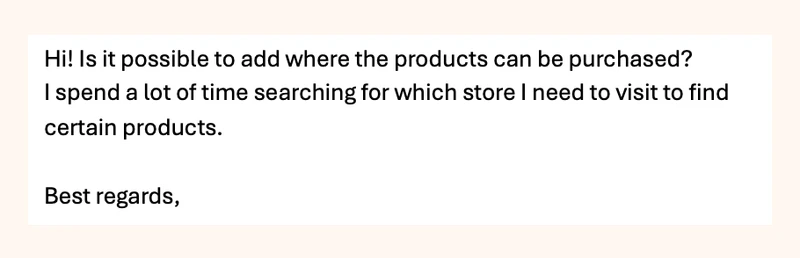
In 2024, we installed a brand-new feature 🎉 If you have the latest version of the app, you’ll now see a new section on each product:
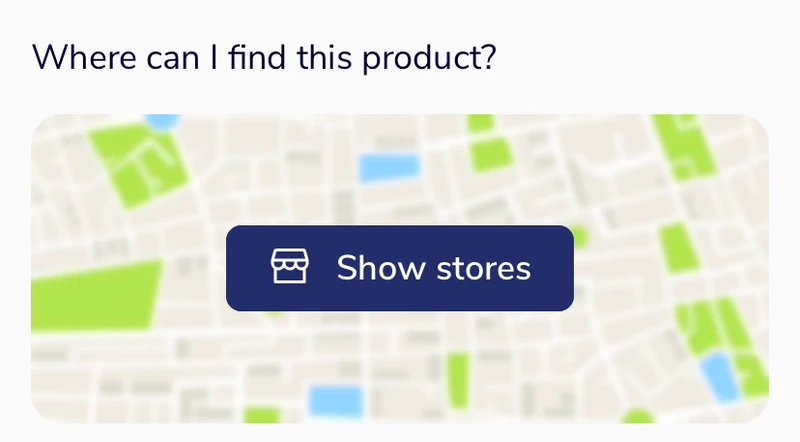
If you then click on Show stores, you will see a map with information about where this product has been scanned previously:
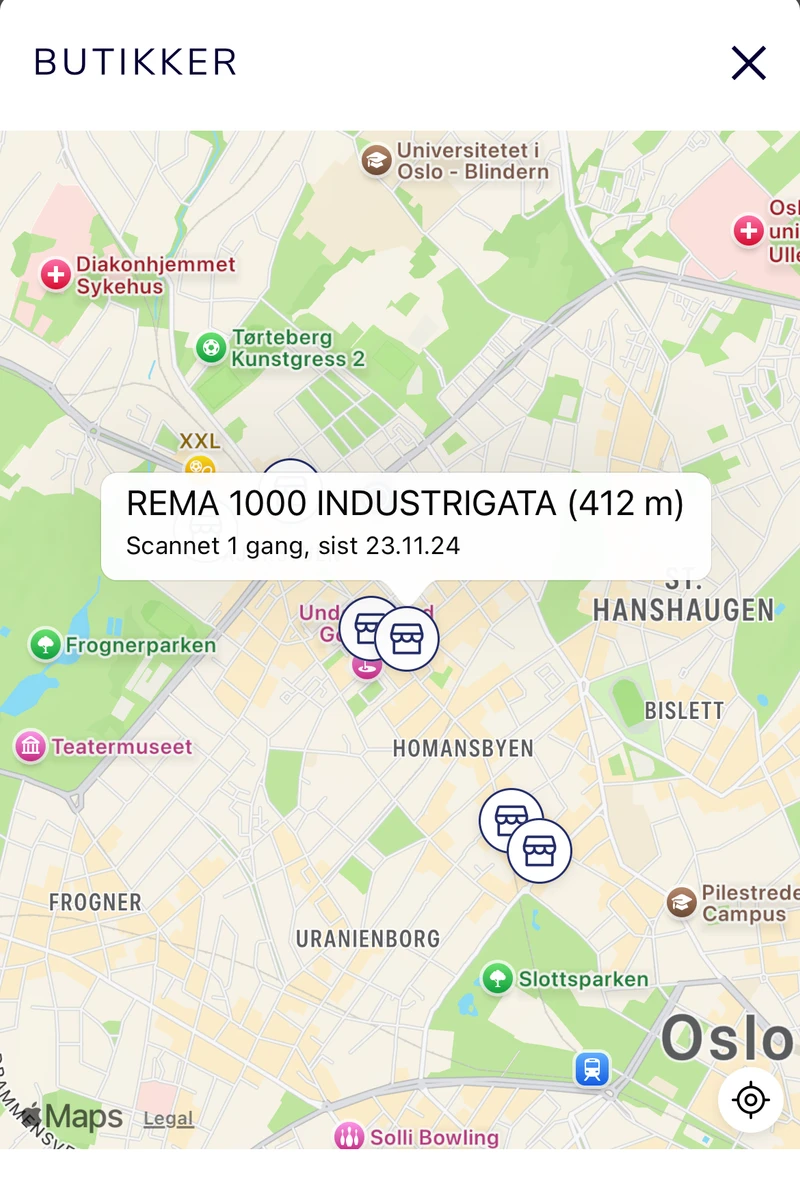
How does it work?
Which stores appear on the map depends on where the product has previously been scanned by others. We therefore only show store information if the scan was done with a store selection.
When scanning products at the store, it is therefore important that you select the store you are in:
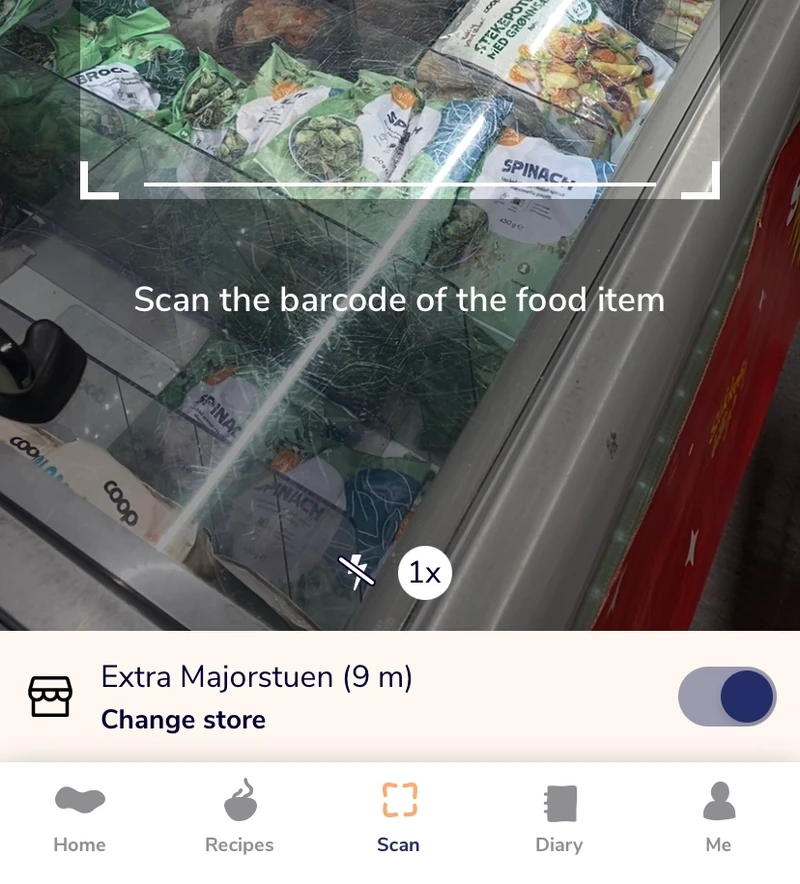
Then just scan away as before 📱 We save which store products are scanned in, so that we can show this information to the rest of Noba's users 📍
The more of you who scan products with the store information – the more valuable this feature becomes!
What if I'm not in a store?
If you scan, but are not in a store, you can easily remove the store location by clicking on the blue button. The text will then change to "I'm not in a store":
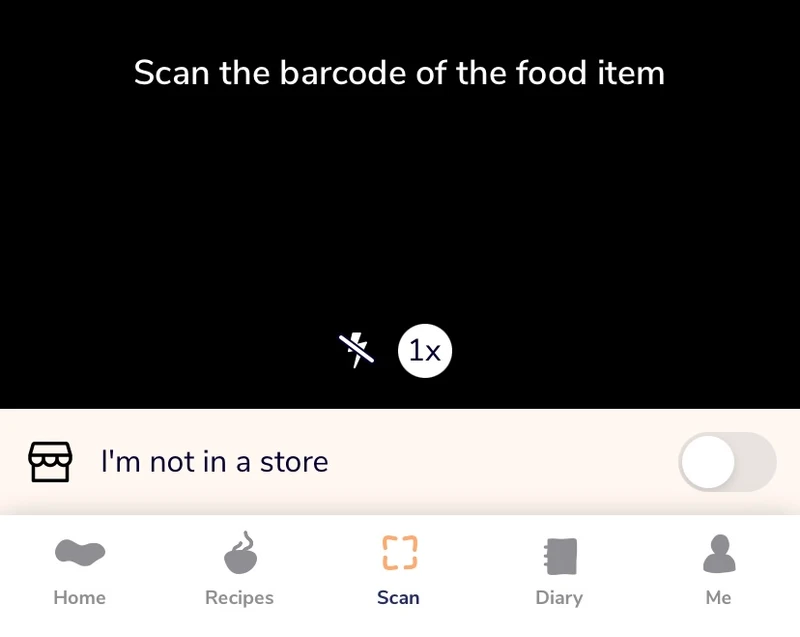
Of course, it’s completely anonymous – no one can see who added the products in the store.
Feedback or suggestions?
Do you have feedback, questions or suggestions about this new feature? Please send us an email at feedback@noba.app 😊 We love hearing from you, and will take all feedback into account in the continous development of Noba.
The goal is as always – to create the best app for you with IBS 🧡💥
Best wishes from the Noba team